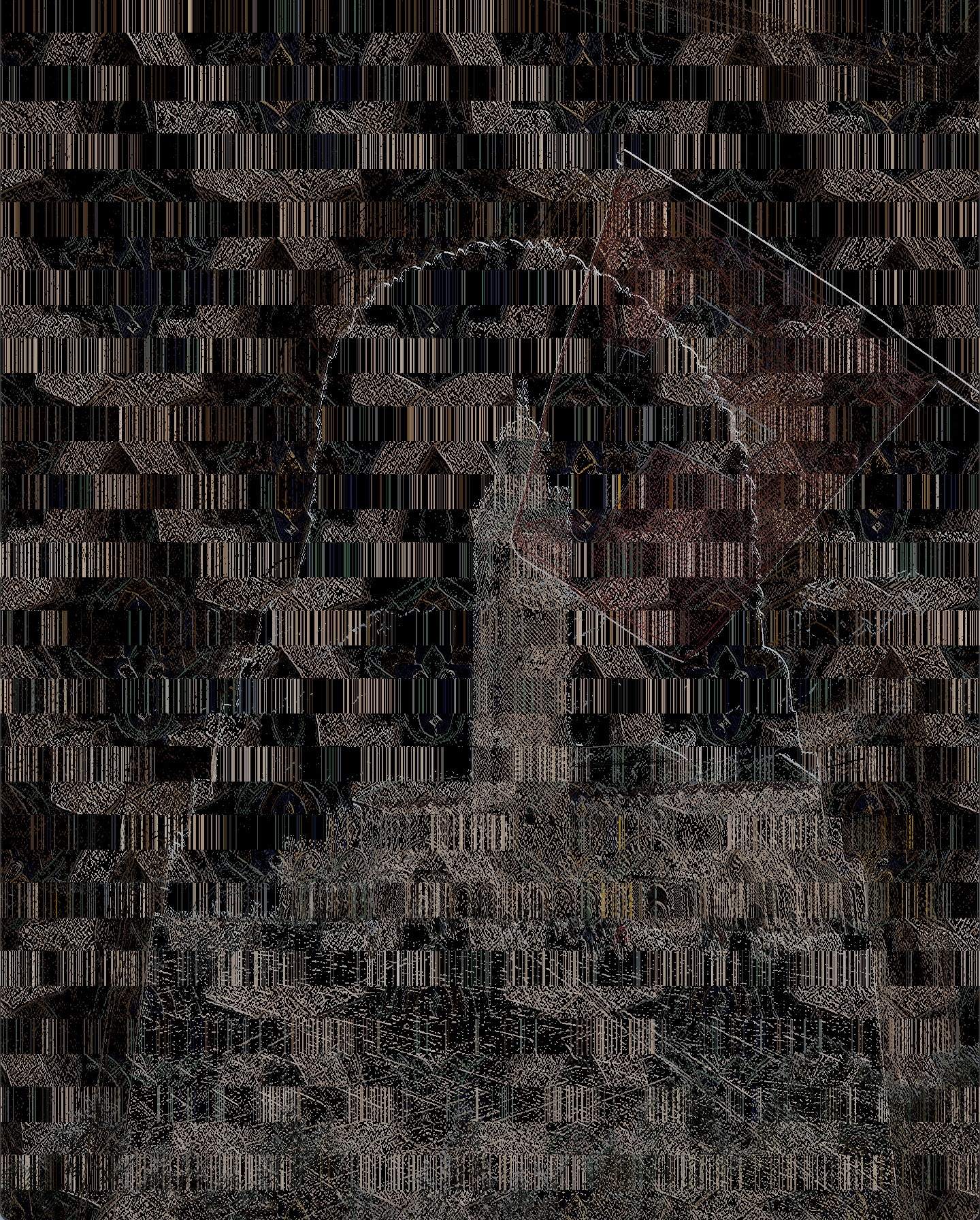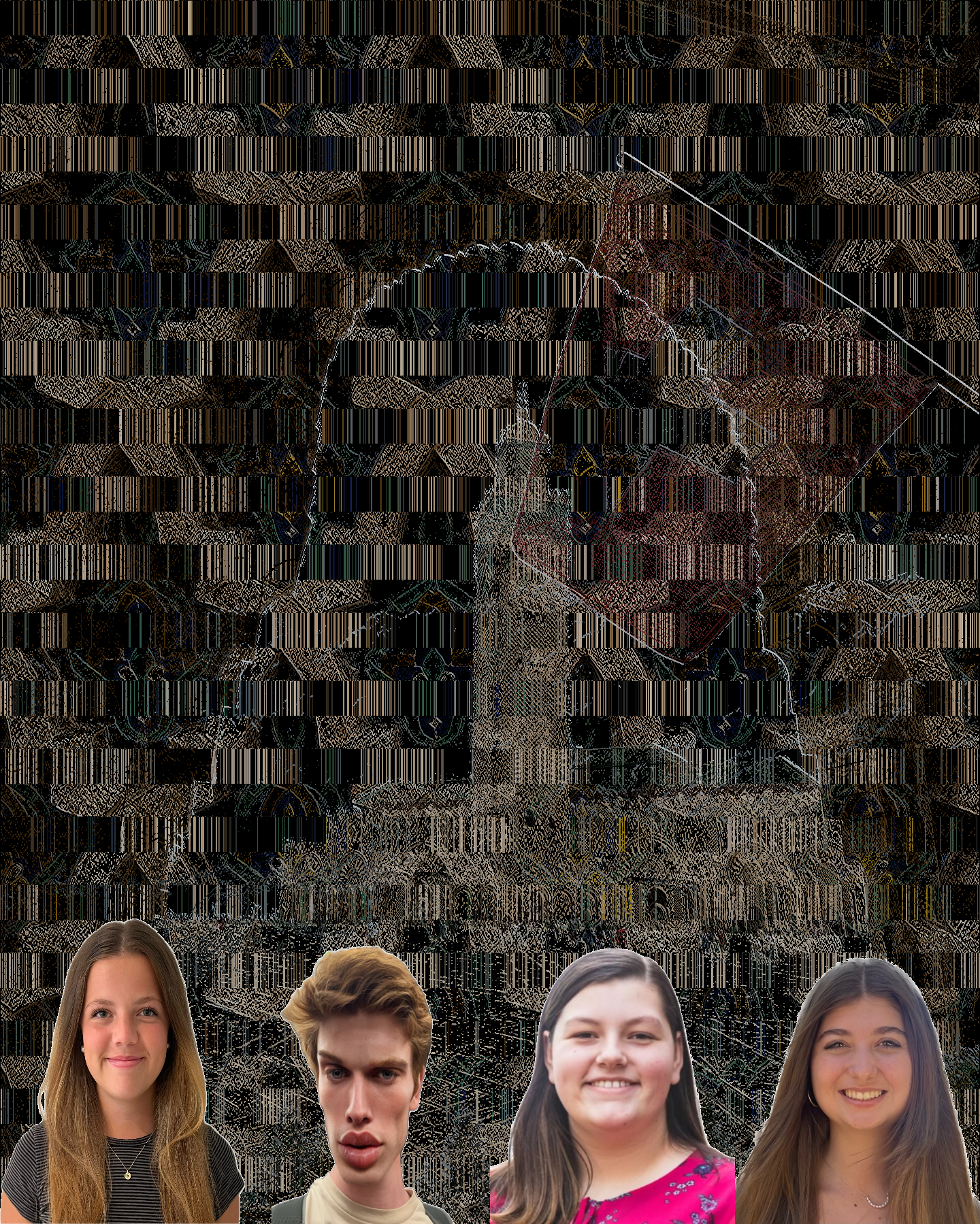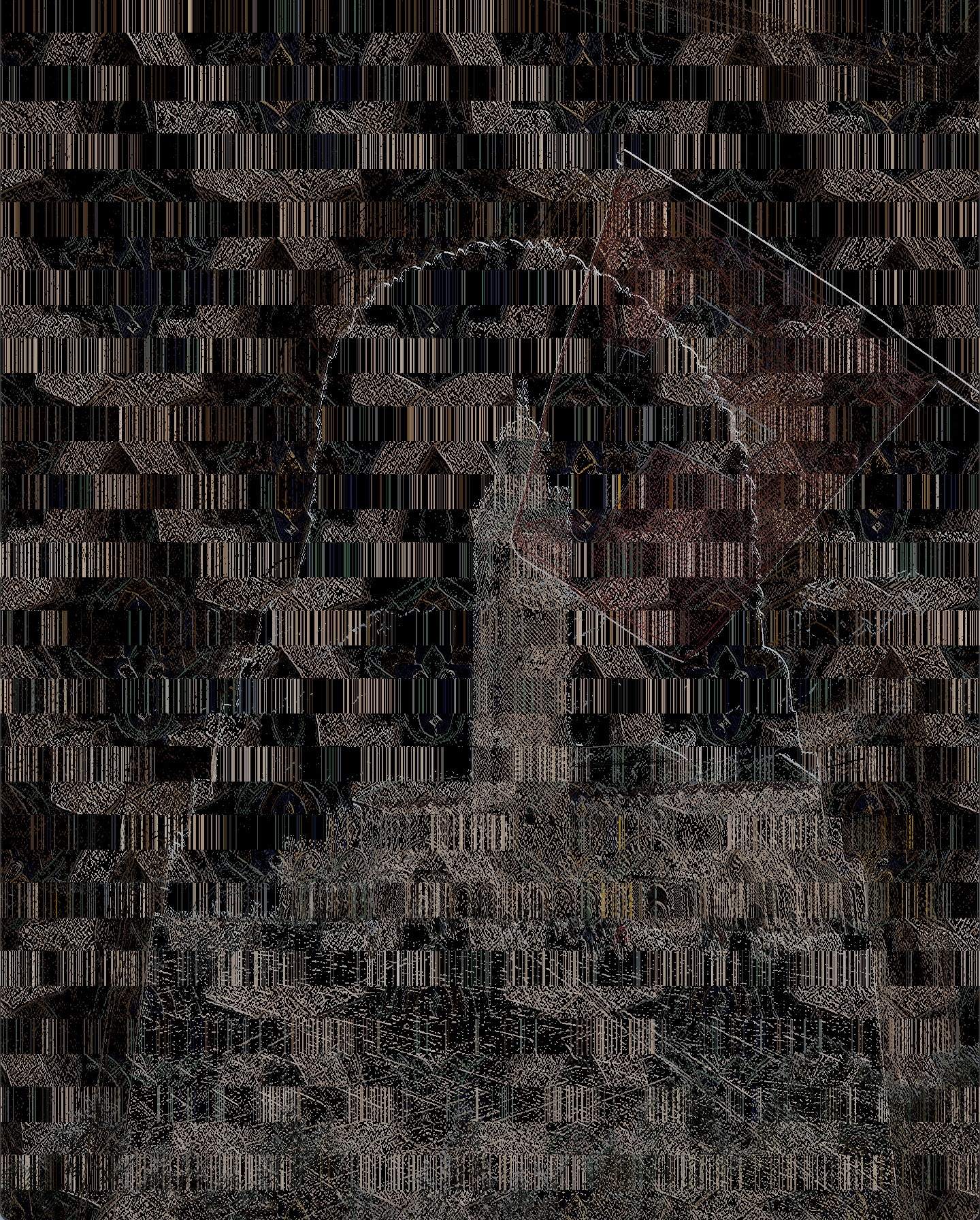
Pattern Glitch Art w/ Images
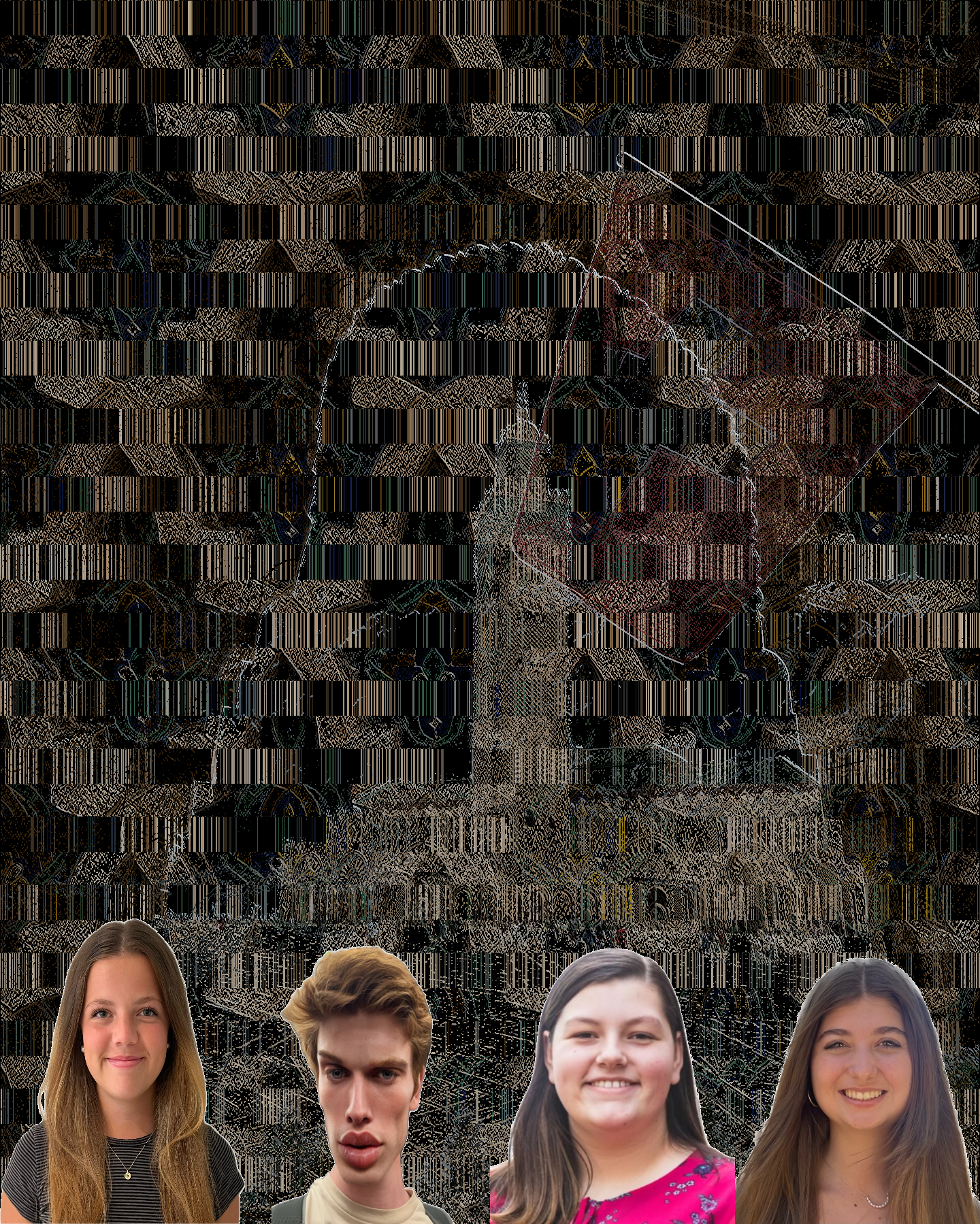
Pattern Glitch Art w/ Clipped Faces
This project aimed to combine two weekend trips (one to Morocco and one to Switzerland) into one artistic image. Three images were altered using edge detection and laid on top of each other. The images are the Hassan II Mosque in Morocco, a tile wall from the mosque, and a Swiss flag over a mountain. The tile image was warped. Finally, we put our faces at the bottom of the image for a goofy touch and to show more technical skill, although a slightly more artistic version without the faces is also included.